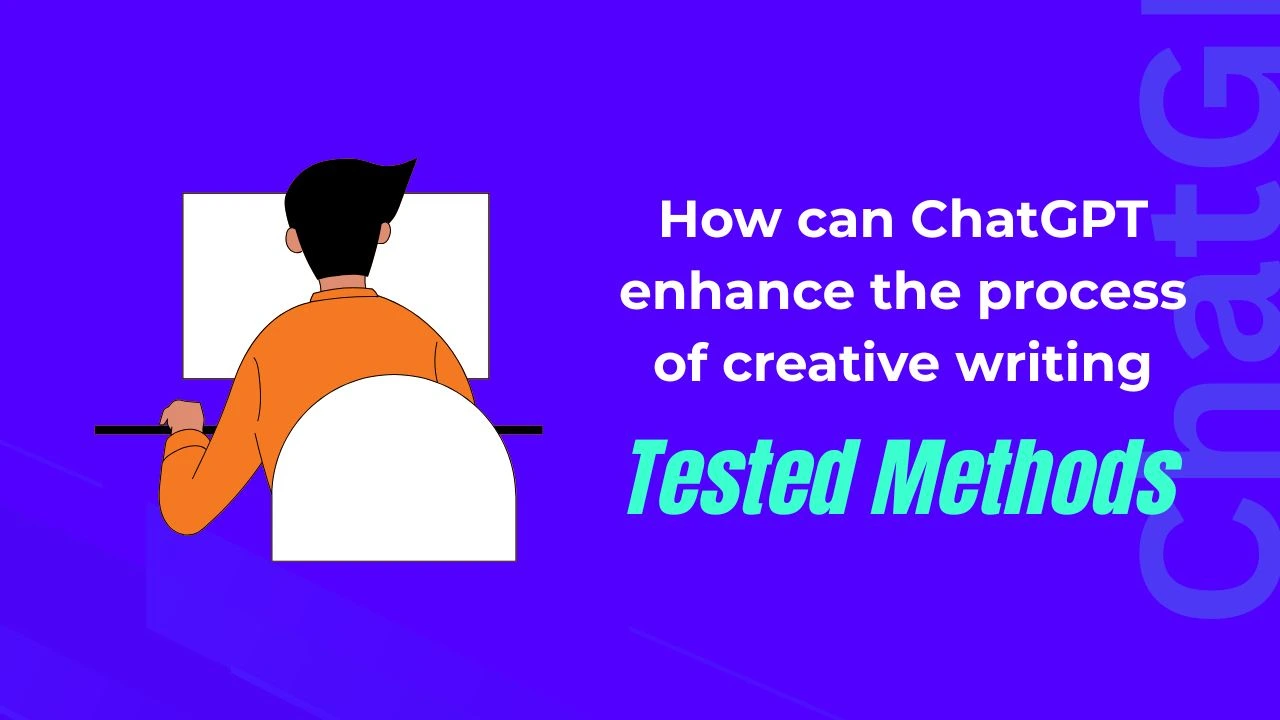ChatGPT is a powerful AI tool for enhancing the effective content writing style, and it is also still the top choice for many writers. Using large language models, ChatGPT clearly demonstrates how ChatGPT can enhance the process of effective content writing. However, many writers believe the AI, like ChatGPT or similar AI tools, can replace the writer, but the truth is quite the opposite: the AI can boost the creativity of writers, and also it will help you find the best content ideas.
From my content writing experience, ChatGPT helps you do it more effectively and with less hassle, and as a result, it could give you higher-quality content. That is why using AI in effective content writing is not just a tool but a vital skill.
Also, many beginner writers think using AI can be harmful to the quality of their content, but it is seriously the opposite of it, they just need to learn how to use AI effectively in content writing for optimal results. AI-based writing is not about generating content and copy-pasting it, but it is about putting quality and creativity.
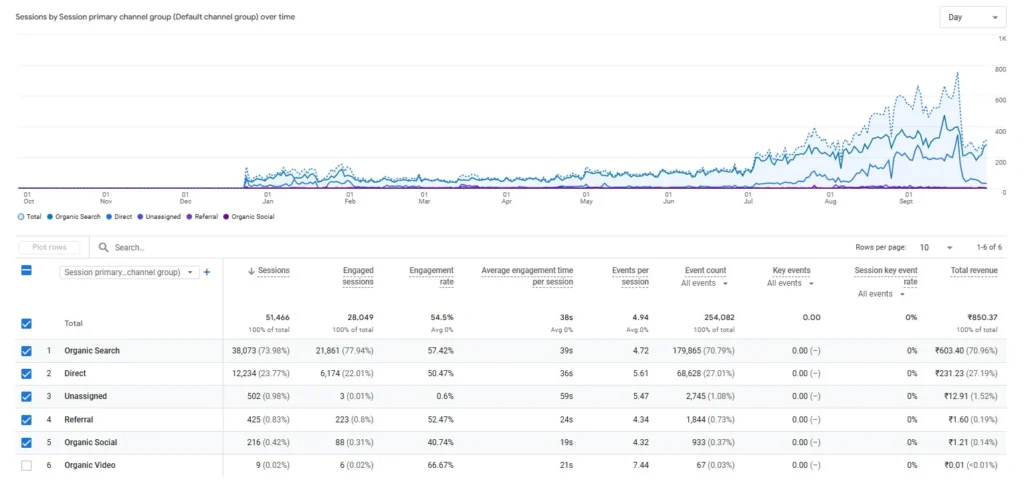
In this article, I will share with you exactly how we used ChatGPT in our daily content writing work for many tech blogs and client projects, which helped me achieve top ranking and visibility in Google Discover.
How ChatGPT Enhance the Processes of Effective Content Writing

Writers often spend hours researching and outlining their content during the writing process. In addition, they spend extra time finding the exact keyword for their title, headings, subheadings, paragraphs, alt texts, etc. However, ChatGPT can complete these tasks in a few minutes with the well-structured keywords inside all paragraphs.
Here are a few proven methods for writing effective content that we’ve honed over our 4 years in tech journalism. Initially, we wrote independently without any help with third-party tools and AI features. However, once we realize the power of AI and we begin using AI in our work, then we suddenly realize we have much more time to focus on content creation instead of spending hours on researching keywords or finding the best phrase for alt text, etc.
1. Harnessing ChatGPT For Fresh Content Ideas
Using a paid tool in today’s generation for fresh content ideas is going to be a standard method; now there are so many AI tools available that can provide you with multiple fresh content ideas, including structure and intent.
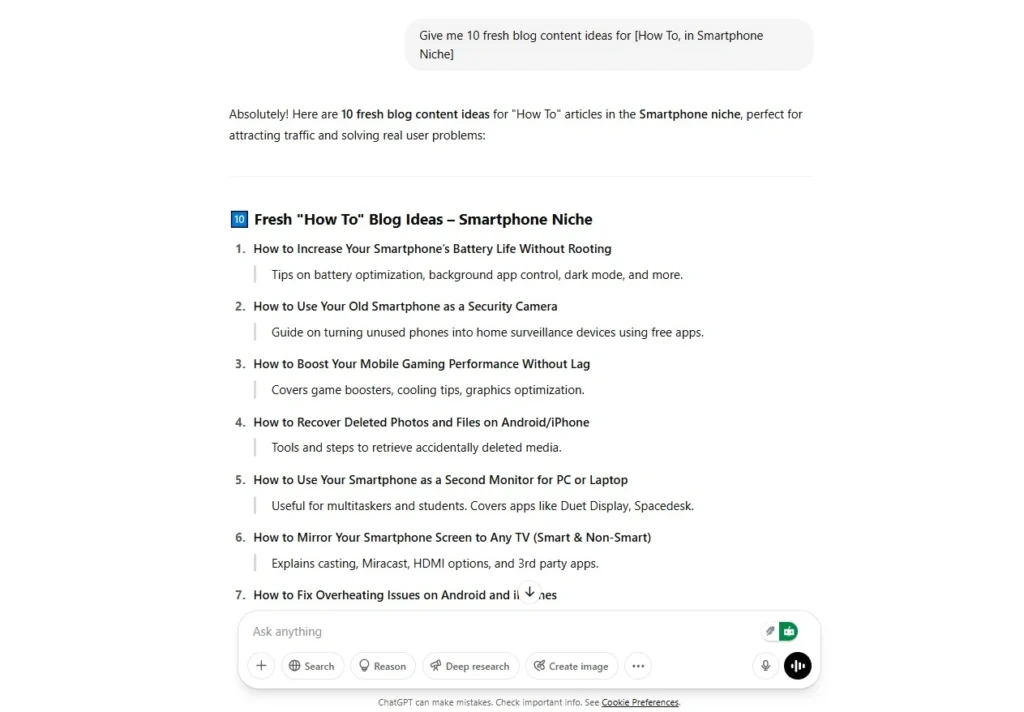
All you need to do is write a good prompt for them. Here is my experience with how I find the fresh content idea for our other tech news websites. First, understand your website requirements and then go to ChatGPT and write prompts like this—
- Give me 10 fresh blog content ideas for [Type Your Niche].
- Suggest content ideas based on trending problems in [Type Your Niche].
- Based on current trends, what are emerging content topics in [Type Your Niche]?
- Create content ideas using these formats: ‘How to,’ ‘Mistakes to Avoid,’ ‘X vs. Y,’ ‘Top 5 Tips,’ and ‘Beginner’s Guide to’ for [Type Your Niche].
- Act as a content strategist. What are some unique angles I can cover for [Type Your Niche]?
These are my daily prompts for all of my other websites, where I am able to find fresh content ideas in a creative way. In addition, you can also include a separate mention of the keyword & keyword intent with the content ideas.
When we compare the SEO tools and content research tools like Semrush and Ubersuggest, we realize these AI tools have more fresh content ideas than the limited research capability on these SEO & content research tools.
2. Making Content Outline Structured
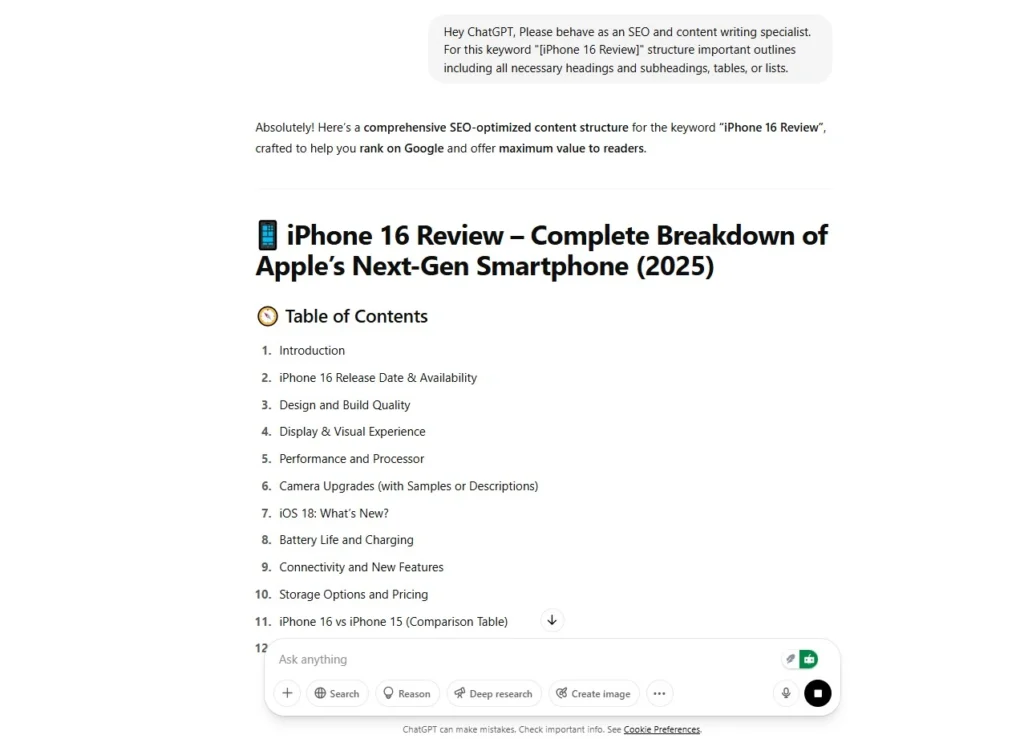
This is also one of my daily routines after we research the content idea and keyword. I asked ChatGPT to give me an outline of the certain keyword, then ChatGPT provided us with a list of the important outlines of the content, like where & what to write in the heading, subheadings, QNA, table, or lists.
Also, they suggest writing the intent intentionally on a focused keyword. For that, I am using these prompts on ChatGPT for making content outlines in well-structured form—
“Hey ChatGPT, Please behave as an SEO and content writing specialist. For this keyword “[Write your keyword here]” structure important outlines including all necessary headings and subheadings, tables, or lists.“
Using these prompts, I am getting a structure for every content outline, which means we do not have to research more about the SEO-friendly headings and subheadings.
Also ask to generate the SEO-friendly meta title and meta descriptions in ChatGPT prompts. With a simple prompt, ChatGPT delivers multiple creative and keyword-rich variations tailored to my blog topic.
This not only saves time but also provides fresh ideas I might not have considered. After reviewing and making minor tweaks, I can directly use these titles and descriptions on my tech news website—helping improve click-through rates and search engine visibility.
3. Perform Creative Writing With ChatGPT
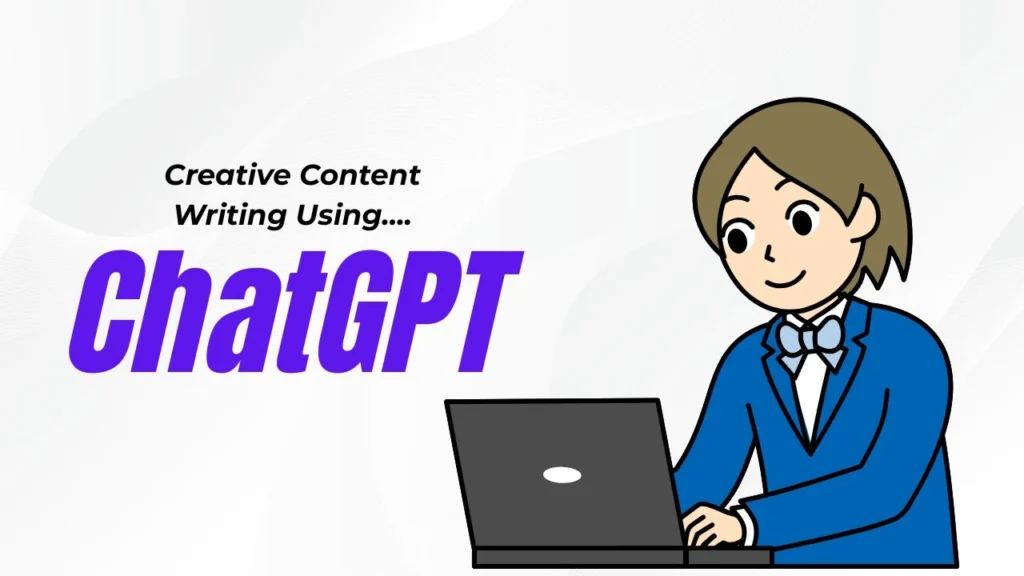
In today’s generation, creative writing is a skill for building an audience. Here you will understand how ChatGPT can enhance the process of creative writing effectively. Here creative means “craft engaging sentences” that keep readers coming back to your website.
Here we have some good practice for creative writing ideas that we already have performed in various of tech news websites—
1. Understanding the Readers’ Intentions. When we choose a topic to write content, first we always need to understand what this topic requires. For example, if a topic only requires straightforward information like product specifications, writing a long 1,000-word article may be unnecessary and could hurt readability. So it is important to understand the intent of the reader.
Based on my personal experience, when I go to write about product reviews, I write detailed paragraph posts, but when it comes to informing our users of newly launched products with straightforward details, I try to write content in a minimum to minimum number of words, using tables, lists, and highlighted containers that are also appreciated by our readers.
2. Using easy and relative words instead of professional accents. I never thought to use hard-to-pronounce or globally oriented accent words; I always use easy-to-pronounce and understand words during writing. It helps readers to understand the contents’ real context; as a result, readers appreciate and mostly subscribe to our newsletter that helps writers to build an audience.
3. Using relative media like images, graphics, or videos, etc., is very good practice for creative writing. According to a report by Search Engine Journal, using images, videos, or graphics in your content is appealing; hundreds of words in a second.
It helps to build audiences, gain subscribers, etc. So, when combined with media like images and videos, it remains essential for building an audience, gaining subscribers, and driving engagement.
4. Spot and Fix Grammar Errors
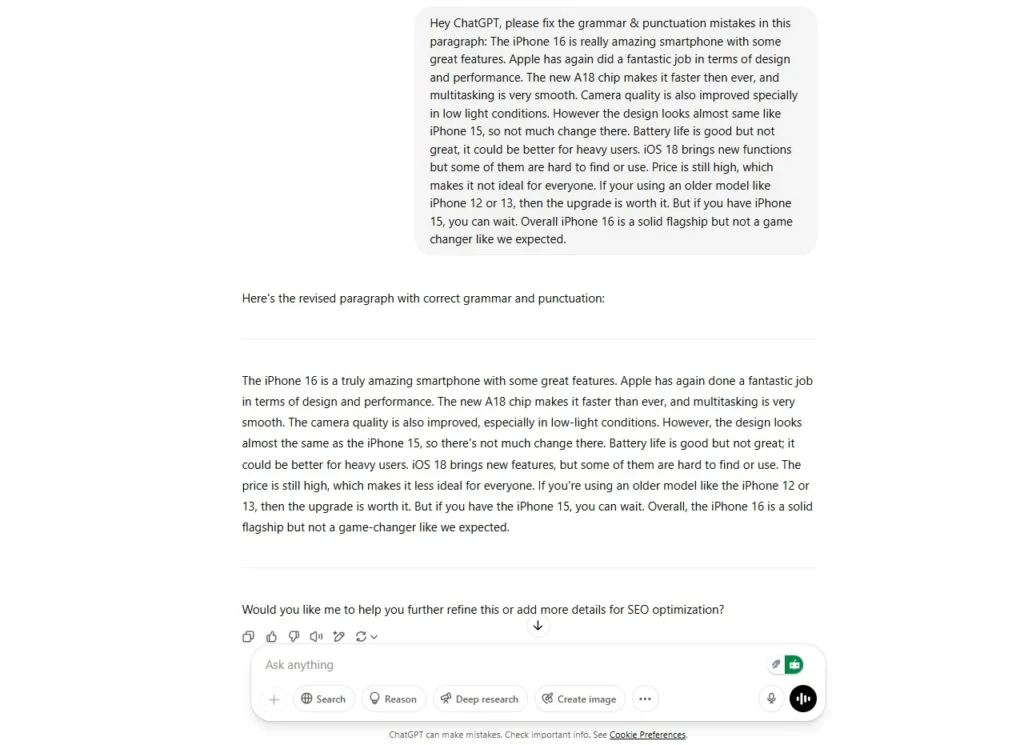
When writing on your own or in self-directed writing, you may face numerous grammar mistakes and punctuation errors, as well as unclear or awkward sentences. In my experience, I begin by writing content myself, even if it contains grammar or clarity issues. Then Go to ChatGPT and write a prompt to check the grammar mistakes and find their solutions.
Based on the ChatGPT feedback, we manually edit any awkward sentences & word choices. With these styles, usually we spot and correct the grammar errors.
By using this approach, I make my content grammatically correct, which helps with good ranking in the Google ranking system and allows me to communicate clearly with readers.
My Prompts Usually I write to spot and fix grammar mistakes—
“Hey ChatGPT, please behave as a professional content writer and grammar professional. Identify all grammar mistakes in the following text, including punctuation, sentence structure, tense, and subject-verb agreement. Then, provide clear corrections and explain the reasoning behind each fix. Here is my paragraph: (Here, paste the paragraph you wrote.) “
With these methods, I am able to fix almost all the grammar mistakes, punctuation issues, sentence structure, subject-verb forms, & more. If you’re a content writer focused on language and targeting specific English variants (such as British, American, Australian, or Canadian English), you can include a prompt like ‘Use British/American/Australian/Canadian English rules’ to adjust grammar and spelling accordingly.
5. Correct Unclear Sentences
Every time we write content, I think, “Does this sentence make sense?” When we feel any awkwardness or confusion in the sentences, we note down that sentence and ask to correct the unclear words using prompts.
I begin by identifying awkward and unnatural sentences, because AI tools often struggle to grasp the emotions and intentions that writers experience during the content creation process.
However, beginner writers feel tired of spotting the awkward sentences; in these situations, you can write a prompt to ChatGPT to spot the unclear sentences and have a solution below the errors. Based on that feedback, you can manually correct those errors.
To perform these activities, we use the following prompts to process content for my tech news website—
“Hey ChatGPT, Please analyze this paragraph for any unclear or confusing sentences. For each unclear sentence, list the sentence followed by a clearer version as a solution: Here, place your unclear paragraph.”
Writing this prompt to ChatGPT, I was able to find and correct most of the unclear and awkward sentences. The notable thing is, you don’t have to copy and paste it. I always take an idea from the ChatGPT feedback and edit/write manually every part of the content.
Final Thought
Using ChatGPT for content creation can be incredibly beneficial for writers—if used wisely. Simply copying and pasting AI-generated content doesn’t always work. In fact, this practice has led to thousands of websites being penalized in search rankings after each Google core update.
However, when used strategically, ChatGPT can produce content that resonates with readers and aligns with Google’s ranking systems. Based on my experience, leveraging ChatGPT during the writing process is a skill worth mastering.
It consistently helps me save hours of work by generating content ideas, suggesting compelling titles, and drafting meta descriptions with focused keywords—all of which I fine-tune manually before publishing.
FAQs
Can I use ChatGPT-generated meta titles & meta descriptions?
Yes, you can, but you have to check if your title and meta description are matching your content or not. Whether it is ChatGPT-generated or self-written, all you have to do is match them to your content. Much of the content published uses clickbait meta titles and meta descriptions that do not match the real content vibe; as a result, Google degrades the ranking. One of my clients’ websites is a real-life example. They had a tech news website where they performed these clickbait titles and meta descriptions, but after a few months, the website ranking dropped to earth. So if the meta title and meta description are ChatGPT-generated at least once, you have to read carefully and manually edit if they do not match your article.
Can I Use ChatGPT Generated Content in my Post?
AI Generated Contents are lack of humane-touch feeling which means it won’t rank well like a Professinaly Humane Written content. However, ChatGPT-generated content can be effectively used for straightforward elements such as tables, lists of specifications, and similar formats. For long-term content value, I recommend using ChatGPT to gather ideas and structure your content—but avoid copying and pasting AI-generated text directly.